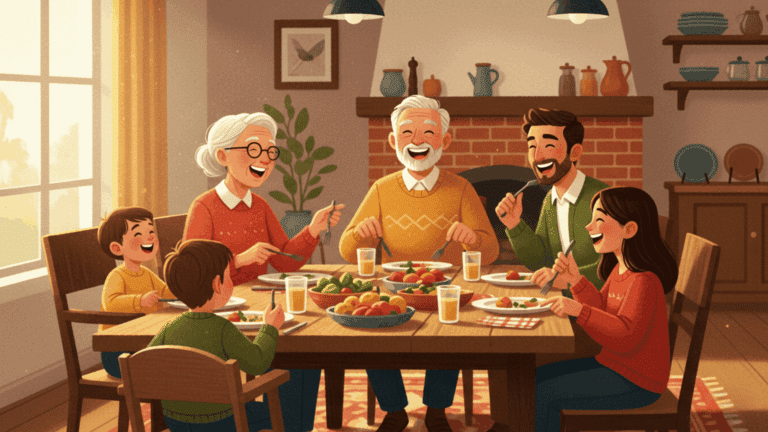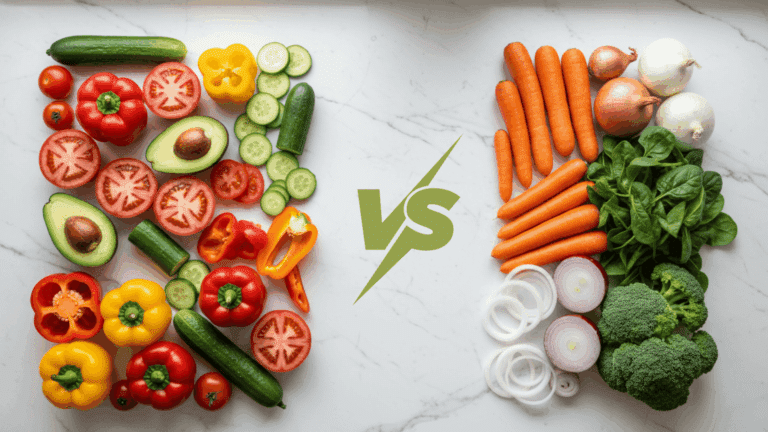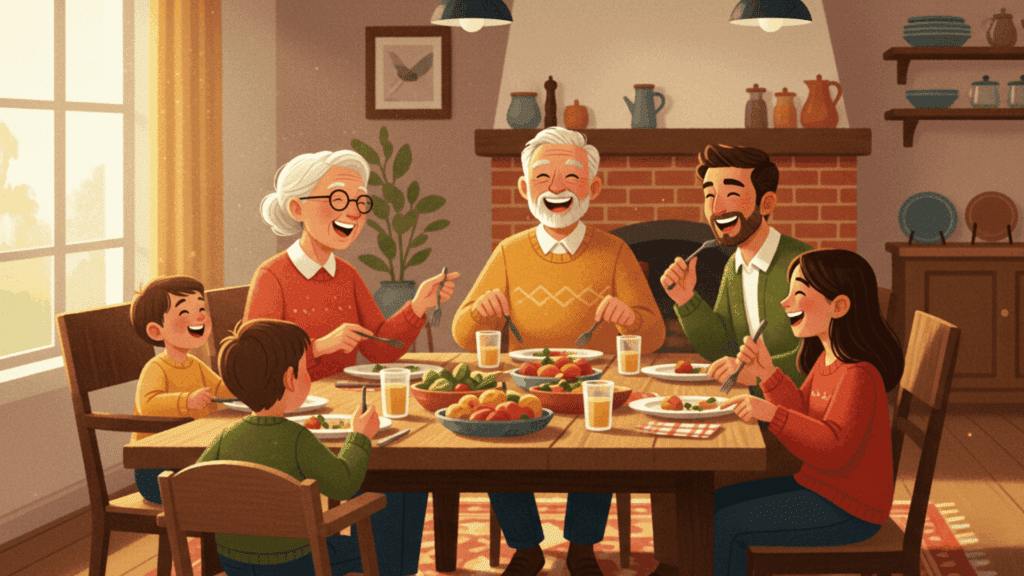Online privacy is all about keeping your personal data safe from outsiders. That’s why you shouldn’t just accept cookies on every site or connect to public Wi-Fi in shopping malls. But if you really want to protect yourself from fraud, that’s not enough. What makes a strong password? Why is two-factor authentication important? Should you agree to share your personal data?
What Kind of Data Needs Protection
Every time you create a social media account, start playing at a casino online, respond to a job posting, or place an order on an online marketplace, you’re sharing personal information. That data gets stored online, and that’s where the main problem lies. In some cases, your data can end up in the wrong hands, either by accident or intentionally. Once that happens, cybercriminals can use it in scams.
Your personal data includes:
- First and last name
- Date and place of birth
- Details about your education or place of work/study
- Personal photos
- Passport information
- Biometric data (fingerprints, voice recordings)
- Phone number
- Financial information (credit card number, expiration date, CVV code)
- Usernames and passwords for online accounts
Be especially cautious when entering payment details online, sharing photos, or sending sensitive documents. Your phone number is also like an ID; don’t enter it on just any site.
Before entering any data, make sure you’re not on a phishing page. Check the website’s domain name carefully, and look for HTTPS (with the “S” at the end). You don’t always need to provide your real name. Full names are typically only needed by online shops for shipping purposes. In most other cases, a nickname will do.
For added protection, use multiple email addresses: one for important logins and regular use, and another for one-time registrations. For work-related tasks, it’s best to use a separate or corporate email.
How Websites Track User Data
Consent to Data Processing
Any time you share personal info on a site or social media platform, you’ll be asked to consent to data processing. By ticking the box, you agree to let the site use your data for specific purposes.
Usually, these purposes include storing and analyzing your data. But sometimes, there’s a clause saying the site can share your data with third parties. That’s why you might start receiving ads from other companies after registering on a single website.
Any legitimate site or app will ask you to confirm that you’ve read the privacy policy. This document should clearly explain what data is being collected, why, who will use it, and what rights you have. Reputable platforms allow you to withdraw your consent at any time and provide a transparent process for requesting data deletion. If a policy lacks this kind of clarity, yet you still need to use the service, read carefully what info you’re sharing and weigh the risks.
Here are a few more ways to protect yourself:
- Read the privacy policy carefully. Check where and by whom your data is stored, how long it’s retained, and whether it can be shared with third parties.
- Look up the company’s data breach history. Search online to see if they’ve had leaks in the past and how they responded.
- Share documents and photos only through official apps or websites, not messaging apps.
Cookies
Websites also collect data through cookies, no need to fill out any forms. Cookies track what you do on the site: what you search for, which pages you visit, how long you stay. This data helps tailor ads and recommend products or services you might be interested in.
There are different types of cookies. Essential ones are necessary for the site to function and to maintain session security (when you’re logged in). Others, known as third-party or tracking cookies, gather behavioral and preference data for marketing purposes. While the first type is useful, the second should usually be declined.
Some websites (though not all) let you customize your cookie preferences. We recommend either allowing only essential cookies or rejecting them all.
Even when you reject all cookies, critical ones often remain. If a site informs you that it uses cookies but offers no way to adjust settings, it’s likely using both essential and third-party cookies.
Five Key Ways to Protect Your Personal Data

You don’t need to be a tech expert to stay safe online. Just follow these practical, expert-approved steps:
Use Strong, Unique Passwords
It sounds obvious, but many people still use birthdays, phone numbers, or simple combos like “QWERTY” as passwords. Use different passwords for different accounts; if one gets compromised, the rest stay safe. And don’t keep your passwords on sticky notes or in your phone’s Notes app.
It’s better to use a trusted password manager (ideally not browser-based). But if you must create your own password, here are the golden rules:
- The longer, the better. Use numbers, lowercase and uppercase letters, and special characters.
- Avoid using anything personally identifiable (like your kids’ birthdays or pet names).
- Use a different password for each service, no reusing!
- Don’t use AI tools to generate passwords.
- Whenever possible, add two-factor authentication for extra security.
Enable Two-Factor Authentication
If a site or app supports it, turn on two-factor authentication (2FA). This adds a second layer of security: when you log in, you’ll receive a one-time code via text, email, or an authentication app. The code expires in minutes, making it much harder for hackers to get into your account.
Use a Separate Bank Card for Online Shopping
Get a dedicated bank card for online purchases and top it up only when needed. That way, if someone hacks your account, they won’t have access to the funds in your main card.
Experts also suggest setting spending limits on your cards. You can easily adjust these limits in your banking app based on your budget or plans.
Stick to Secure Internet Connections
Be cautious when using public Wi-Fi. Don’t disable your antivirus software, and double-check network names.
Scammers often create fake Wi-Fi networks with names similar to legitimate ones. For example, Cool_Cat might be the real network at your favorite coffee shop, while Cool_Cat43 could be a decoy. If you connect to the fake one, hackers can intercept your data, like the websites you visit or login credentials.
Avoid connecting to unfamiliar public Wi-Fi networks unless absolutely necessary. Disable the auto-connect feature in your device settings.
Be Careful with What You Post
Think twice before uploading photos or videos. Personal or work documents, screens, or location details might appear in the background. Hackers can use these clues to figure out where you are.
Scammers may even use voice messages or videos to create AI-generated deepfakes. These fake messages often target your friends or family to trick them into sending money. The more specific the details, like where you work or live, the more convincing the message becomes.